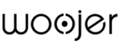Getting Started
Welcome to the Woojer Experience
We hope you enjoy every moment of your Woojer experience. And if you ever need us, we’re only a click away.
Important Note – December 3, 2025 Some Woojer Vest and Strap units may not display a charging indicator even though they are charging. If this occurs, simply unplug the charger and reconnect it. To permanently resolve the issue, update your Woojer device firmware using the Woojer app.
Get Started In 3 Easy Steps
Step 1
Charge
Vest and Strap require a 3-hour charge before first use. The MAT is always powered, so no initial charge is needed.

Step 2
Download the App
Download the Woojer Device Manager app to control connectivity, latency, LEDs, firmware updates, and more.


MAT owners
Also download the Woojer MAT app for the optimized content library.


Step 3
Update and Enjoy
Through the Device Manager app, update your Woojer firmware to ensure you’re running the latest and greatest.
Explore more
Using The App

Essential Tips

Connecting BT
Headphones/
Speakers

Charging your
Woojer

Connecting to Headphones

Connecting to
Speakers

Connecting to
Console

Connecting to
PC

Connecting to
VR

USER MANUALS
VEST 3
User Manual
STRAP 3
User Manual
VEST 4
User Manual
STRAP 4
User Manual
MAT