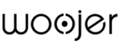User Manual
WHAT'S IN THE BOX
Strap Edge
Audio Cable
USB-C Cable
User Manual
Carrying Pouch
WOOJER STRAP EDGE OVERVIEW
3.5mm Audio-in port
USB-C Audio-in/Charging
3.5mm Audio-out port
Charging LED
Power / BT Buttסn
Bluetooth/ Source LED
Volume DOWN
Sensation DOWN
Sensation UP
Volume
UP
Get the Most Out of Your Woojer
Like any physical feeling, haptic sensations are individual, and people experience it differently. Parameters such as body mass, source device, and played content affect the Woojer experience.
Here are 2 tips toward optimizing your experience
Audio Optimization
We recommend setting your audio source volume to max and then adjusting the volume level on your Woojer’s control unit. However, some devices have unusually high output levels, which may cause audio distortion. In these cases, you should lower the audio level on your source device.
Haptic Optimization
Similar to a powerful speaker, the haptics on your Woojer device could also get distorted. This may result in a rattling sound, which means less accurate haptics and higher battery consumption. In this case, you should either lower the audio level on your source device or lower the haptic sensation on your Woojer by a few clicks down.
Further information can be found at www.woojer.com/support Enjoy!
STRAP EDGE LED INDICATORS
- Alternating blue/red – Pairing mode
- Blinking blue – Searching for known devices
- Solid blue – Audio source connected
- Blinking red – Battery low
- Solid red – Charging
- Solid green – Charging complete
CHARGE
- Note: Before first use, charge your Woojer Strap Edge for 3 hours
- Connect the provided USB-C cable to the Strap’s USB-C audio-in/charging port. Connect the other end of the cable to a power source.
- While charging, a solid red LED will appear. A solid green LED will appear once the Strap is fully charged.
CONNECT
Bluetooth Connection
- To enter pairing mode, press and hold the Power button for 5 seconds. The blue and red LEDs will blink alternately.
- On your audio device, enter pairing mode and locate Woojer Strap Edge.
- Pair and connect the Strap with your device.
- Oculus Quest cannot be connected using Bluetooth.
USB-C Connection
- Connect your audio source to the Strap using the provided USB-C cable.
Note:
- Certain devices may not able to stream audio through their USB-C port.
- The Strap Edge USB-C connection can only receive audio from a source and charge the battery.
- Oculus Quest cannot be connected using the USB-C cable.
3.5mm Cable
- Connect your audio source to the Strap using the provided 3.5mm cable.
- Oculus Quest should be connected using a 3.5mm cable.
WEAR

- Position your Strap around your chest / on your waist / against your spine.
- Adjust size by extending or reducing strap length.
PLAY
- Connect your headphones to the headphone jack.
- Press and hold the Power button for 2 seconds to turn on the Strap.
- Note! Always set your audio source to full volume.
- Play your content from the connected audio device.
- Use Strap’s control buttons to adjust the headphones level and sensation control.
- To toggle between the default Broad Mode (up to 200Hz) and Focus Mode (up to 100Hz), press and hold the + and - buttons on the control unit simultaneously for 6 seconds, until you hear the voice announcement in your headphones.
CARE AND MAINTENTENANCE
- Keep the Strap Edge™ and accessories device dry. Precipitation, humidity, and all types of liquids or moisture can contain minerals that will corrode electronic circuits.
- Do not store the device in hot areas. High temperatures can shorten the life of electronic devices, damage batteries, and warp or melt certain plastics.
- Do not store the device in cold areas. When the device returns to its normal temperature, moisture can form inside the device and damage electronic circuit boards.
- Do not attempt to open the device.
- Do not drop. Rough handling can break internal circuit boards and fine mechanics.
- Do not use harsh chemicals, cleaning solvents, or strong detergents to clean the device.
- Do not paint the device. Paint can jam the moving switches and prevent proper operation.
- If the device is not working properly, please contact support@woojer.com
SAFETY AND WARNINGS
(READ CAREFULLY BEFORE USE)
- This product contains a rechargeable Lithium-ion battery and should not be disposed together with household waste. This product must be discarded in accordance to your local legal requirements.
- As with other devices with permanent magnets, Woojer Strap Edge™ is not suitable for use by persons with pacemakers.
- Do not use Woojer Strap Edge™ with headphones/earphones while driving, cycling, or operating any motorized vehicle. This may create a traffic hazard and may be illegal.
- It can be dangerous to play your music with headphones/earphones at high volume while walking or engaged in other activities. Exercise extreme caution and discontinue use in potentially hazardous situations.
- Avoid using headphones/earphones at high volume. Hearing experts advise against continuous loud and extended music play. Keep the volume at a moderate level, so that you are better able to hear outside sound.
- Do not use your Woojer Strap Edge™ while it is charging.
- If Woojer Strap Edge™ overheats excessively during use, do not use it and contact: support@woojer.com
- Avoid charging your Woojer Strap Edge™ at extremely high or low temperatures.
DECLARATION OF CONFORMITY, CERTIFICATES, AND SAFETY APPROVALS
Federal Communications Commission Notice
This device complies with part 15 of the FCC Rules. Operation is subject to the following two conditions: (1) This device may not cause harmful interfereחce, and (2) this device must accept any interference received, iחcludinginterfereחcethat may cause uחdes ired operation.Any changes or modifications not expressly approved by the party responsible for compliance could void the user's authority to operate the equipment.
Note:
This equipment has beeח tested and found tס comply with the limits for a Class B digital device,pursuaחt tס part 15 of the FCC Rules. These limits are designed tס provide reasonable protection against harmful interference in a resideחtialinstallation. This equipment generates uses and can radiate radio frequency energy and, if not installed and used in accordance with the instructions, may cause harmful interference to radio communications. However, there is סח guarantee that interference will not occur in a particular installation וf this equipment does cause harmful interference to radio or television reception, which can be determined by turning the equipmentoff and חס, the user is encouraged to try to correct the interference by one or more of the following measures:
■ Reorient or relocate the receiving antenna.
■ increase the separation between the equipment and receiver
■ Connect the equipment iחto an outlet חס a circuit different from that tס which the receiver is connected.
■ Consult the dealer or an experienced radio/TV technician for help.
The device has been evaluated to meet the general RF exposure requirement.
The device can be used in portable exposure conditions without restriction.
Canada-industry Canada (IC)
This radio transmitter has been approved by Industry Canada.This Class B digital apparatus complies with Canadian standard ICES-003 This device complies with Industry Canada Licence exempt RSS standard(s). Operation is subject to the following two conditions.(1) this device may not cause interference and (2) this device must accept any interference, including interference that may cause undesired operation of the deviceThe device has been evaluated to meet the general RF exposure requirement. The device can be used in portable exposure conditions without restriction.
Bluetooth
The Woojer Strap Edge Qualified Design Listing was achieved in accordance with the Bluetooth Qualification Process as specified within the Bluetooth Specifications.
CE Declaration of Conformity
We, Woojer Ltd.,declare under our sole responsibility, that this Woojer Strap Edge product is in conformity with the standards and other normative documents.
WARRANTY
12 months from purchase.